| Dashboard creation within the company |
A dashboard is an easy to read and comprehend representation of data that indicates the current status of a company. Most dashboards look at a company’s Key Performance Indicators (KPI), and display information graphically, and more often than not in real-time. This study of performance is often referred to as analytics, and companies can use KPIs, and the dashboards that represent them, to predict, describe and even change performance. Dashboards have become an integral part of any analytics process, and can really help a business. However, they need to be implemented properly if a business is to benefit. Here’s five tips that can help you launch useful dashboards. 1. Focus on the important 2. Do your tech due diligence With the information and metrics identified, you should look for a solution that allows you to track these to the level you want. If you’re only being offered once a week views, for example, and you need updates once a day, you’re better off continuing your search. Beyond this, you should be careful to look at the options each dashboard has, and the information it follows. You don’t want to be tracking information you don’t need, as this could throw off the effectiveness of the solution. 3. One solution won’t fit all 4. Benchmarks This pre-system tracking doesn’t have to be long, maybe three to six months – enough time to give you a solid grasp of what you want to look at. After implementation, track the same data for six months and look again. Any changes will become the new benchmark which will allow you to launch new solutions, or gauge effectiveness of the data you are collecting. 5. Back up your data Tracking data and information that is critical to a business’s operations can help you gain not only a clear picture of just how well your company is doing, but also highlight any need for changes or improvements. If you would like to find the right dashboards for your business, please contact us, we may have a solution that will drive your success. Published with permission from TechAdvisory.org. Source.
|
| 2 ways to get files off or onto iPhone |
|
| Coming soon: Non dedicated mobiles |
|
| Audit a Facebook profile in 3 easy steps |
|
| Simplify typing on iPad with apps |
|


 Information is everywhere these days. What do most businesses do with this information? They track and analyze it to help make decisions, judge how well their company is performing and meeting established goals. The only problem is that there’s so much information generated that it’s a real challenge to conduct a good analysis. That’s why many businesses use dashboards.
Information is everywhere these days. What do most businesses do with this information? They track and analyze it to help make decisions, judge how well their company is performing and meeting established goals. The only problem is that there’s so much information generated that it’s a real challenge to conduct a good analysis. That’s why many businesses use dashboards. The iPhone, arguably the most popular smartphone, is touted to be a simple device. While for the most part it is, there is one function that isn’t. Transferring files from your computer to your device can be a lengthy process, usually involving having to connect to iTunes. Luckily, there are ways to speed up the transfer of files while making it easier in the process.
The iPhone, arguably the most popular smartphone, is touted to be a simple device. While for the most part it is, there is one function that isn’t. Transferring files from your computer to your device can be a lengthy process, usually involving having to connect to iTunes. Luckily, there are ways to speed up the transfer of files while making it easier in the process. Virtualization – the idea of taking physical systems and migrating them to a digital version – is a popular method businesses use to save space, decrease costs and potentially increase productivity. This concept is focused mainly on backend systems, like servers and desktop computers. There is a new candidate for virtualization that could take off in the next few years: your phone.
Virtualization – the idea of taking physical systems and migrating them to a digital version – is a popular method businesses use to save space, decrease costs and potentially increase productivity. This concept is focused mainly on backend systems, like servers and desktop computers. There is a new candidate for virtualization that could take off in the next few years: your phone. In January, Facebook introduced a new feature – Graph Search – that makes searching for people based on their likes, photos, comments, etc. easier. While this will make the network even more social, it could also expose you to unwanted attention. This is why, before this rolls out to all Facebook accounts, you should perform an account audit.
In January, Facebook introduced a new feature – Graph Search – that makes searching for people based on their likes, photos, comments, etc. easier. While this will make the network even more social, it could also expose you to unwanted attention. This is why, before this rolls out to all Facebook accounts, you should perform an account audit.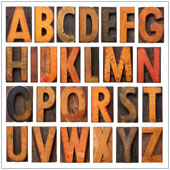 One of the more popular reasons users pick Apple’s iPad is because of the apps available. There are numerous high quality apps that business oriented users can use to help increase their productivity, or make their roles more efficient. One of the major weaknesses of the tablet, however, is typing. The touch keyboard isn’t ideal for typing longer messages or documents. Luckily, there are apps that make up for this downside.
One of the more popular reasons users pick Apple’s iPad is because of the apps available. There are numerous high quality apps that business oriented users can use to help increase their productivity, or make their roles more efficient. One of the major weaknesses of the tablet, however, is typing. The touch keyboard isn’t ideal for typing longer messages or documents. Luckily, there are apps that make up for this downside.