
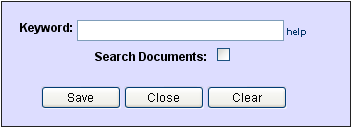
- Entering a word or text string in the Keyword or text field allows searching of all entered project information fields.
- Clicking on the Search Documents checkbox includes a search of all available text documents in addition to project information. The search results will include all projects that contain the provided word in any of the searchable fields.
Enter either single or multiple words separated by spaces, select any other required criteria from the Search form and click on the Search button at the right side of the form. Using a Keyword in combination with other selected criteria will narrow the number of results from the search to those that satisfy the selected criteria. Be aware that using the Keyword field alone may return a very large number of results.
Using the BOOLEAN OPERATORS listed below may help you get more accurate results:
|
"word word" |
Using quotes will match only fields that contain exactly the text within the quotes rather than each of the supplied words separately.
e.g.- Entering Construction Management will find e.g.- Entering "Construction Management" will find |
|
OR |
Capital OR can be used to separate two equal conditions; the search will return results that match either of the conditions. e.g. -
Entering Construction OR Management will find |
|
* |
Using an asterisk mark (wild card) will match any number of undefined characters. Normally used before and/or after a word the asterisk allows for a broad range of undefined fields to be searched so it is important to define as specific a set of criteria as possible.
e.g. - Entering Riverside* will find e.g. - Entering *Health
Services Complex will find |
|
? |
Using a question mark will match any single character within a word. e.g. - Entering Washing?on will find Washington. |
Search will not return expected results if your query includes a single wild card character only (* or ?). Unless your query string is encapsulated in quotes wild card characters must be a part of a word and not surrounded by spaces
© Infinite Source Systems Corporation