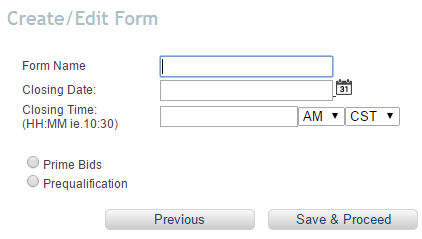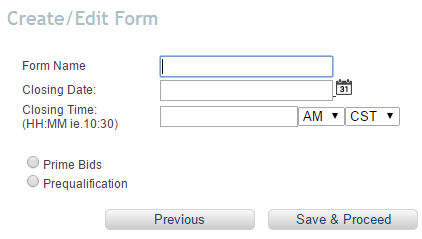
The second step is to select the type of form you are creating.
To begin, give your form a name, if you have multiple forms available on one opportunity, make sure you name them clearly.
Next, set the countdown clock. Once the clock runs down to 0 days 00:00:00, no submissions will be accepted. Using the calendar icon, select the closing date. Enter the time in 12-Hour format (HH:MM) and select AM/PM and the appropriate time zone.
NOTE: If you extend the closing date in an addendum, make sure you update this page to the correct date and time.
The last thing to do is determine what type of submission form you would like to create. Below are some of the standard options you may have available to you:
This is the form that will be used 90% of the time. It has significant flexibility built in to accomodate almost any submission format. If you are looking to create an RFP, RFQ, Stipulated Sum, Unit Price or any number of other types of submission forms, the Prime Bids form type is likely what you will use. If the specific features and/or restrictions of the other form types do not work for your submission form, use Prime Bids.
The Prime Bids with Scope form has all of the flexibility of the Prime Bids form mentioned above, but it has one additional feature - Locked Sections. Locked Sections allow you to break your submission form into pieces and allow your vendors to choose which section(s) they are going to respond to. If you require all respondants to submit a response on ALL aspects of the work, you do not want to use this form - use the Prime Bids form above.
The Prequalification form has the most limited flexibility. This form type does not require the respondants to complete Signature Verification, Bonding is not an option and there are no standard pricing options, like Combined, Separate, etc.
Use the Prequalification form when you are looking to Prequalify a group of Respondants. It will automatically be connected to an entire Prequalification Module that helps you keep track of responses and will allow you to categorize your respondants so you can invite them on future opprtunities.