
The My Searches links on the right side of the Dashboard will provide you with one click searches to different lists of opportunities within the system.
NOTE: The default list of searches is updated as new Organizations start using the service, you may not have exactly the same list as displayed in the image below.
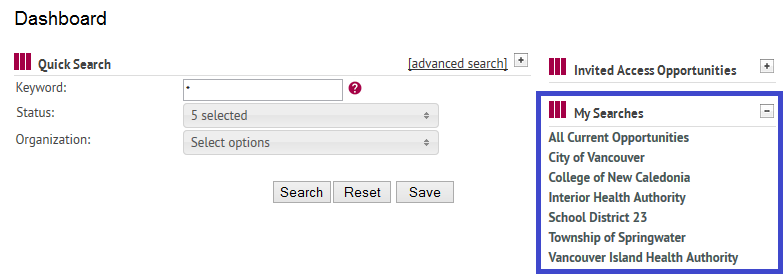
Clicking on any of the Search links will open the Opportunity Browser with the list of opportunities generated by the search criteria.
Using the Save button in the Quick Search will allow you to add your own custom Search link to the My Searches menu.