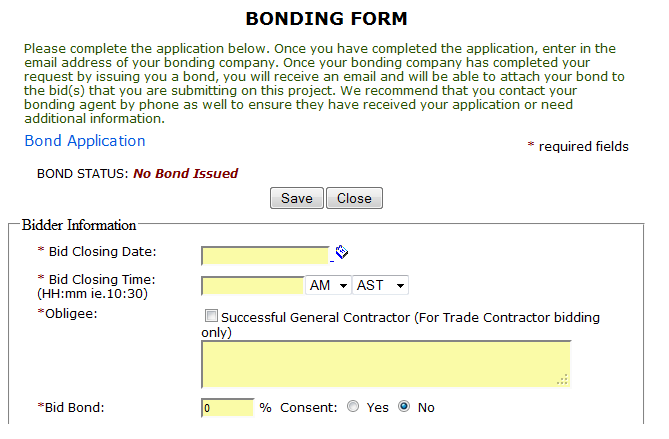
If a bond is required on a project using Online Bidding, the bonding process will also be online. Click on the Bond Application icon in the Bid Module and fill in the form. All yellow fields are MANDATORY.
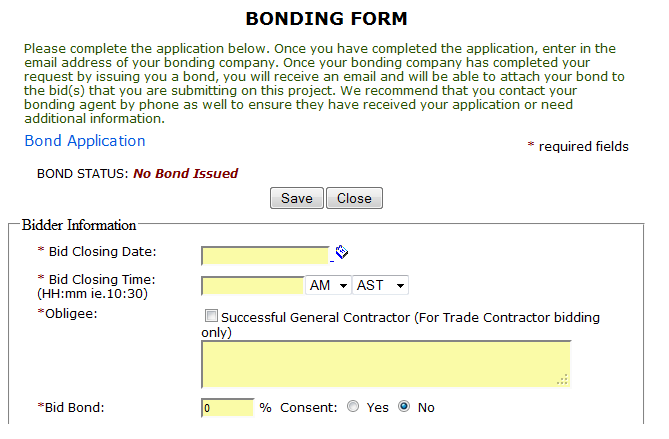
Once you have filled in all of the details that are necessary for you to obtain the correct bond, enter the email address of your bonding company or risk management contact within your company and submit the bond application. If you are not yet ready to submit your application, you can Save the form and return later to finish and submit it.
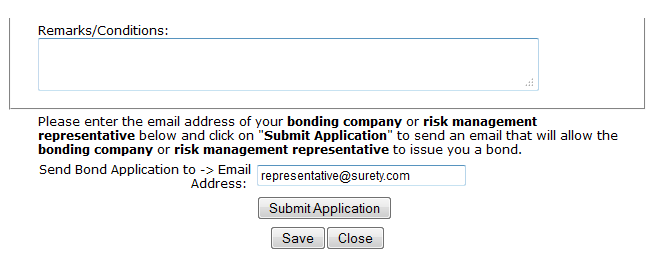
After you have submitted the application, you will receive an email when your bonding agent has submitted the bond. The bond will be available in the Bid Module and when you submit your bid, you will be asked to attach the bond.
When submitting a bond online with your bid, you are not required (or able) to put a ‘wet’ signature on the bond, however you are required to check the ‘Attach Bond’ box. The act of checking that box is accepted as your signature.
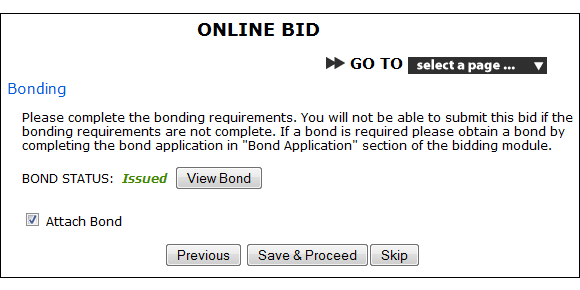
Once issued, you may view your bond. If your Bonding Agent has not properly signed and sealed the bond, or if one or both are not legible, you will have to re-apply for a bond. Make any necessary adjustments to your application form and re-submit it. They will then upload a new, properly signed and sealed bond and it will overwrite the previous bond.