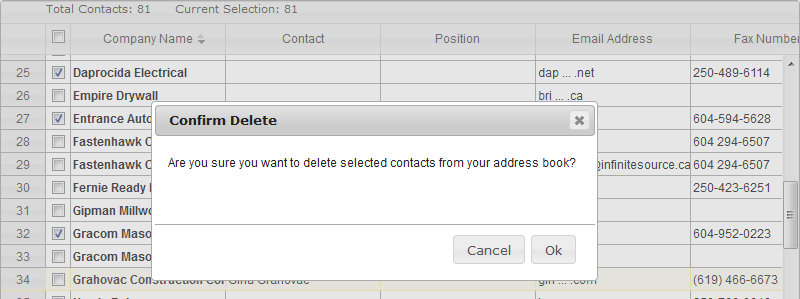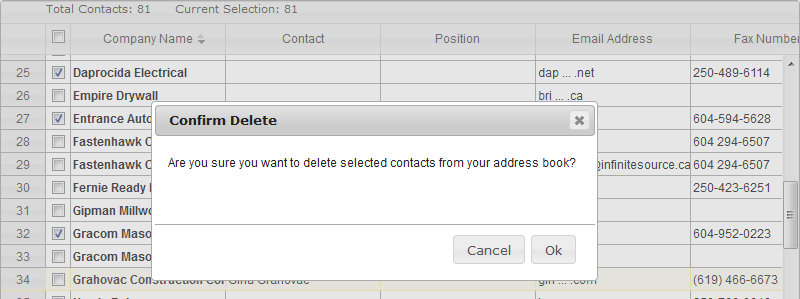
All on demand users within your company have access to viewing and modifying the Address Book. If someone would like to remove a contact from the list, they can do so by placing a checkmark next to that contact(s) name and then using the Delete Selected Contacts button on the right hand side of the page. This will completely remove them from the Address Book. If this contact is also in the public on demand directory, deleting them from the Address Book will not affect their directory entry.