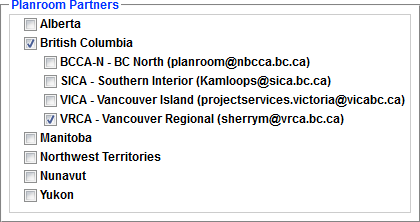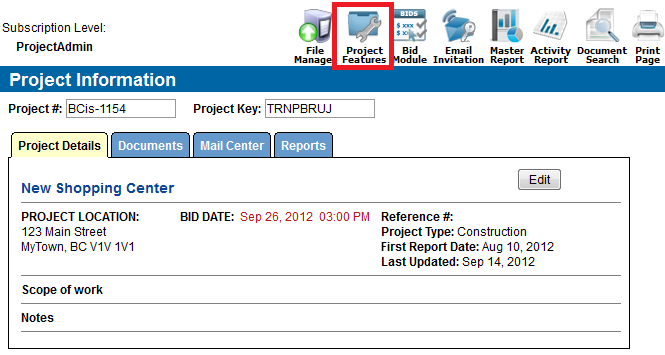
The first step when creating a new project is to determine which features you would like to activate. If you would like to modify your selection, click on the Project Features icon in the top tool bar.
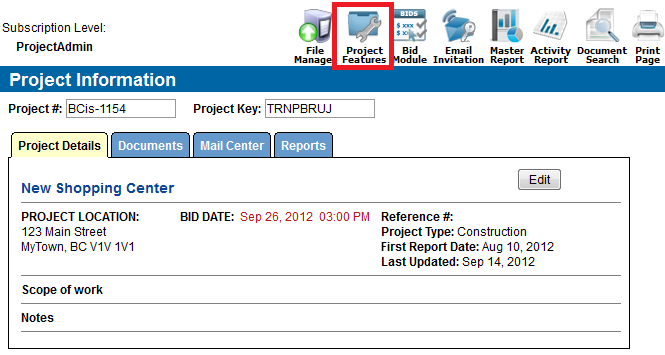
A new window will open and you can update the Project Features for this project. Use the checkboxes next to each feature and click Submit to save your changes.
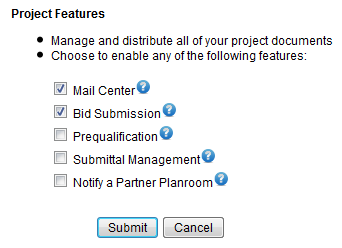
Project Features
Mail Center - Import a contact list or choose project contacts from the entire directory. Messages are sent to your list via fax or email from within your project file. Automated reports track responses from those who confirm they intend to bid. Summary lists are provided to simplify the follow up process. More info
Bid Submission - The integrated online bid submission software is secure technology that streamlines the bidding process while reducing the risk of errors and non compliant bids. Automatically tabulated results are available immediately eliminating the risk of transposition errors. There are 3 customizable form options available: Supply, Trade Contractor to Prime Contractor and Prime Contractor to Owner. More info
Prequalification - A complete and secure online form is created and made available to prequalifying contacts. The instant the process is completed you receive a detailed report containing all of the required information, schedules and attachments. More info
Submittal Management - Completely organize and streamline the management, review and tracking of construction project submittals. Everyone can easily access documents to complete their review and know where others are in the process. More info
Planroom Partner Notification
i.s. has partnered with a number of planrooms to provide the opportunity to increase the awareness of your projects. To submit your project for broader access, notify any of our participating planroom partners by placing a checkmark next to their association name. When your project features are saved, an automatic email will be sent to the email address listed with a direct link into your project file for them to view and download. They may then advertise your opportunity to the subscribers of their public planroom.