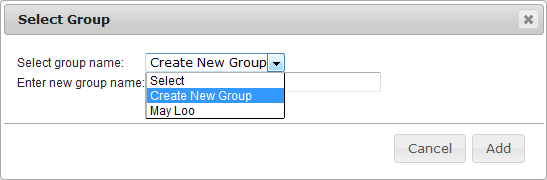
The first column in the Search Filters is Groups. This allows you to save your Address Book contacts into separate distribution groups. You can choose to save them by geographical region, scope of work, preferred contractors, or you can even have each estimator, etc in your firm have their own group(s). These groups give all of your company's users easy access to targeted lists of contacts.
If you choose to use Groups to organize your Address Book, click on the Manage Groups button on the right hand side of the page. This will open a new page with all of your Group information on it. The first time you come here, there will be no groups, you will only be able to use the Create Group button.
Clicking on the Create Group button will allow you to enter a name for your new group. Type in the name and click Ok. You will now see an empty table with the name you just entered at the top.
To add contacts to this group, click Return to Address Book. Use the Search Filters at the top of the page if you need to sort through your contacts then use the check boxes next to each contact you would like to add to the group. Click on the Add Selected Contacts to Group button on the right hand side and select which group you would like to add them to. When you click Add, you will be brought to the selected Group page to review the contact list.
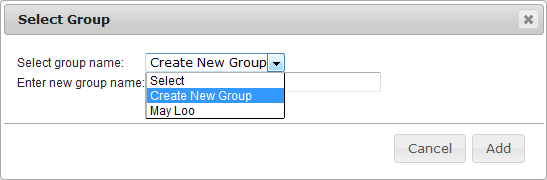
To rename an existing Group, click on Manage Groups in the Address Book. On the Groups page, select the group that you would like to rename. On the right hand side of the page, click on Rename Group. Type the new name in the box provided and click Ok.
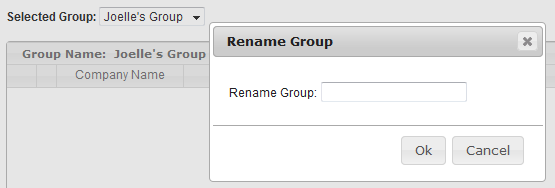
To delete an existing Group, click on the Manage Groups button in the Address Book. On the Groups page, select the group that you would like to delete. On the right hand side of the page, click on Delete Group. Confirm that you want to delete it in the new window by clicking Ok and the group will be removed. The contacts listed in that group will not be deleted from your Address Book entirely, just from that Group entry, you will still be able to find these contacts from the main Address Book page.