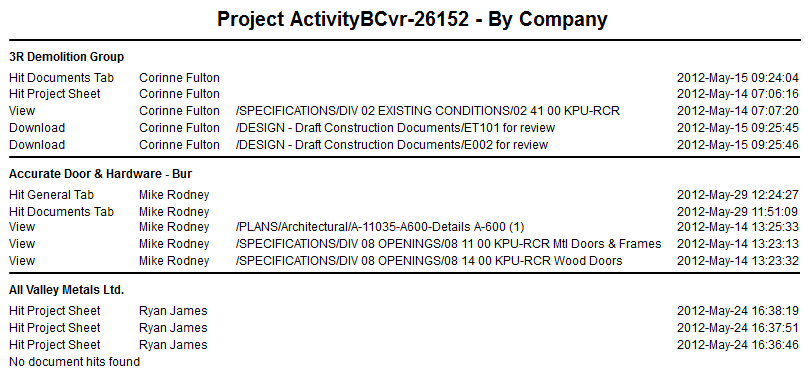The Project Activity & Master Report provide very similar information, but use different display formats. Try each report and see which is better suited to your needs. The reports allow you to produce a full audit trail of all user registration, access and document hits on your project. In the Reports Tab of your project file, click on the Activity Report button or the Master Report button.
Your report options will display in the new window. Go through each section and decide what information you would like to display in the report. Place checkmarks in the fields you would like to include in the report. Try a few different configurations to determine what combination will provide the information needed. Below is an example of the Activity Report options. The Master Report has additional display options.
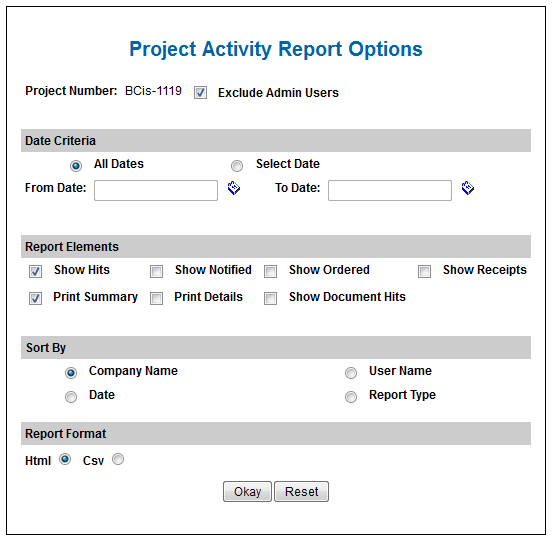
Show Hits will provide information when users click on the Project Sheet or the Documents Tab. Show Document Hits will provide information of the documents each user views or downloads.
Below is a sample of a Master Report: