Once you access the Bid Module by clicking on the bid module icon ![]() in a specific project, you will be presented with a series of tools that will allow you to manage the bidding process on the project.
in a specific project, you will be presented with a series of tools that will allow you to manage the bidding process on the project.
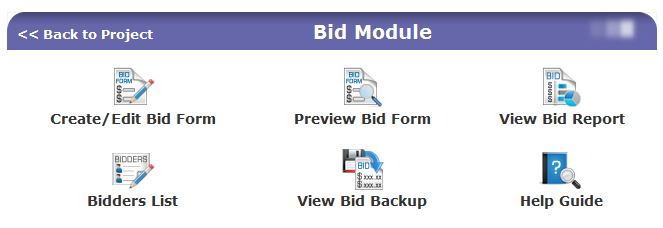
The Create/Edit Bid Form tool allows you to create and edit the bid forms and form templates. Once a bid form is created it can be made available to bidders, at which point bidders can go through a series of steps to complete and submit their bid on a particular form.
Click the Create/Edit Bid Form button and continue to the next step.
Next Step: Select a Form Template