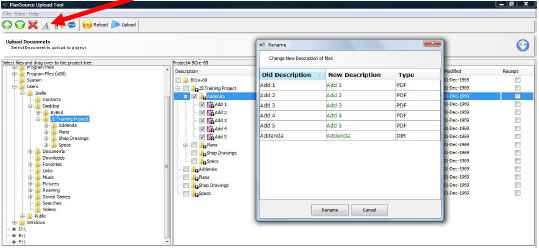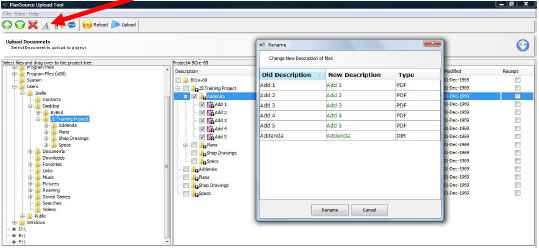Rename Folders and Documents
- Place a check mark in the box to the left of all the folders/documents you wish to
change. Click on the
 in the tool bar at the top and a new window will appear.
in the tool bar at the top and a new window will appear.
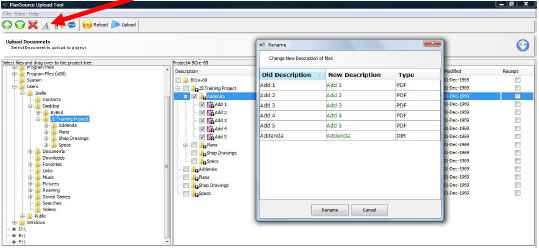
- Click on "Old Description" to arrange the names in alphabetical order
- Type in the new names in the "New Description" column, or copy and paste an excel
column.
Note: you cannot right click to paste, you must use the key command: ctrl + v
- Click "Upload" to save your changes.