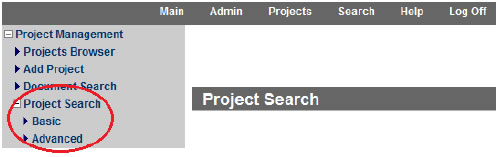Search a Project
All of the follow searches are found in the Admin section of your planroom.

In the Project Management Menu there are 2 options for searching your Project Database:
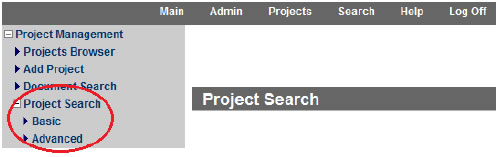
Basic Project Search
- Click on Basic under Project Search in the Project Management Menu.
- This search will allow you to search by Project Description, Number, Type, Host Status
or General Close Date.
- Enter any relevant information in the form to the right and click search.
- A list will populate of all projects, current or archived, that match your criteria.
Advanced Project Search
- Click on Advanced under Project Search in the Project Management Menu.
- This search will allow you to search by any of the fields in the project information.
- Enter any or all relevant information in the form to the right and click search.
- A list will populate of all projects, current or archived that match your criteria.