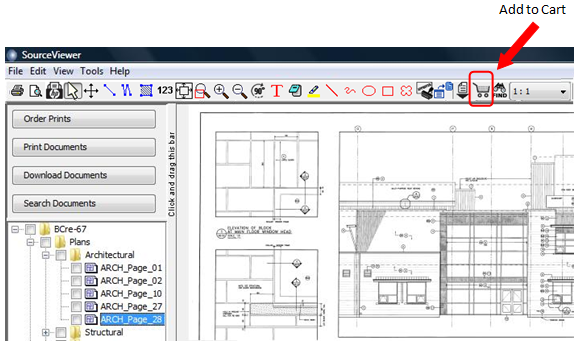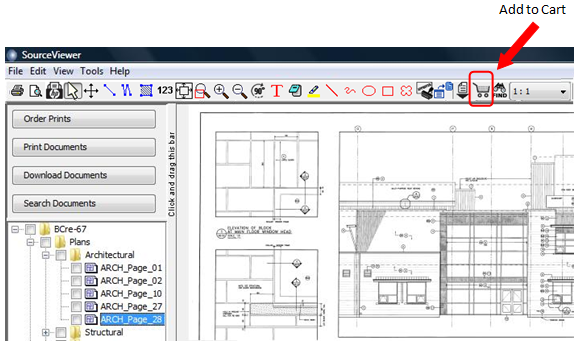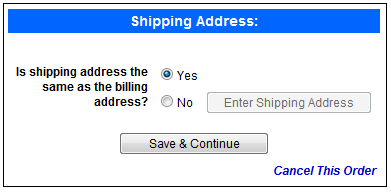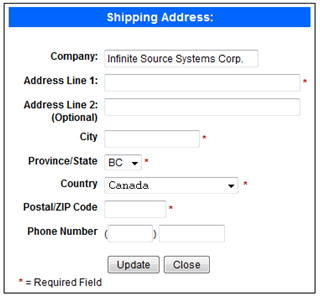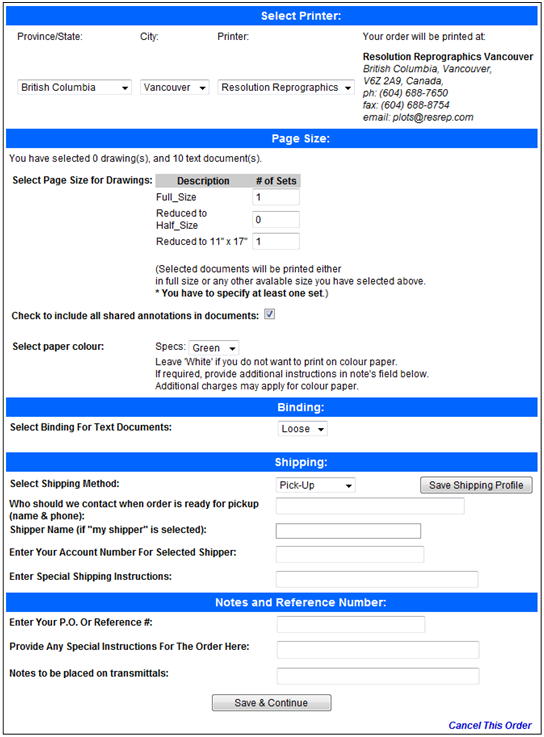
|
- First select the State/Province and City you would like your documents printed in, then select from the list of printers for that area.
- Determine how many sets and at what page size for drawings and determine your preferred paper color if applicable.
- Continue through the Binding Options for text and large format documents.
- Choose the method of delivery. If you choose 'My Shipper' ensure you enter all applicable information about the shipper including your account number.
- Add any special instructions or PO/Reference # if applicable, this information is not mandatory.
- Click Save and Continue to review and confirm your order.
- Review your order information and if everything is correct, click Submit Order to send it to the selected Reprographer.
- At any point along the way, you may click the Cancel This Order button at the bottom of the page to delete your order and return to the project.
- If you close the order window without cancelling it, a copy will be saved in your Shopping Cart and you can access it from the cart icon on your Dashboard.
|