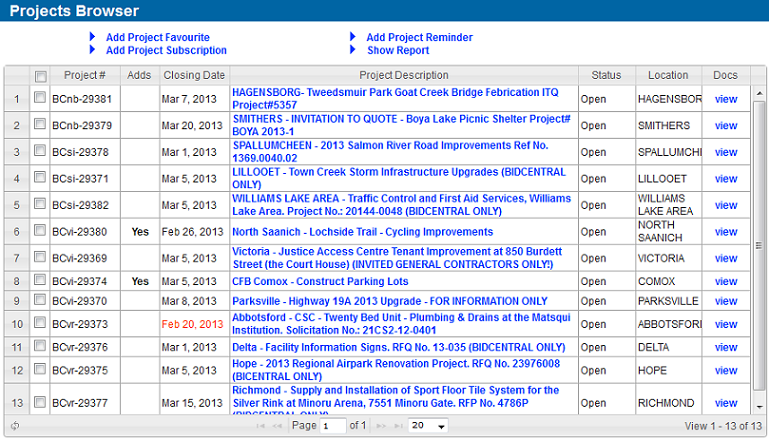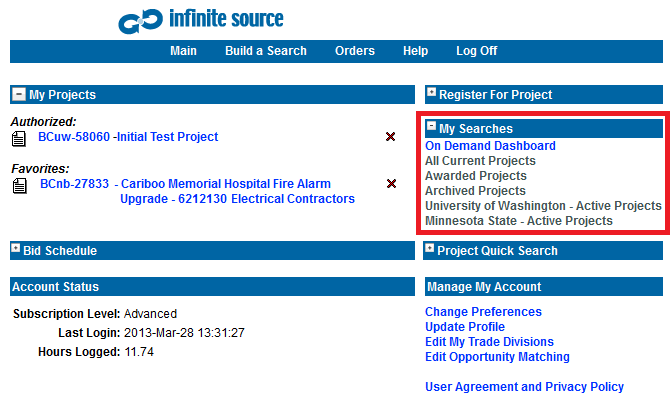
The My Searches links on the right side of the Main Page will provide you with one click searches to different lists of projects within the system.
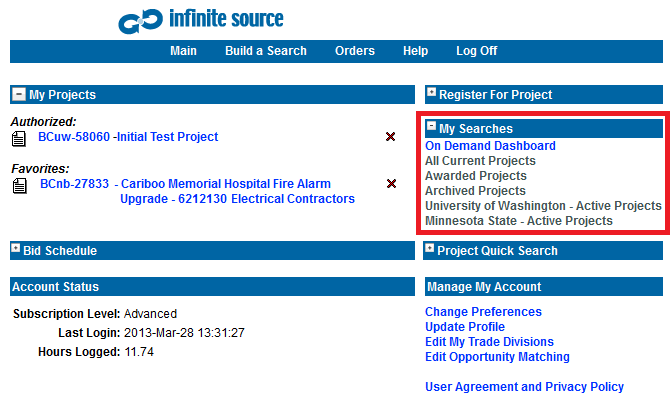
From the Projects Browser results page, you can click on any of the column headings to re-sort the content (ie: by Project #, Closing Date, Location, etc). The table will default to displaying 20 projects per page, you can use the arrows at the bottom of the table to navigate from one page to another, or select a different default number of entries to display.
Clicking on the Project Name will open the Project Details tab, and clicking on the view link in the Docs column will open the Documents Tab of the project. If there is no view link in the Docs column, there are no project documents to view.
The blue links on the top of the page allow you to add multiple projects as favorites, add project reminders and subscriptions. Simply check the boxes of the projects you would like to add and click the corresponding blue link.