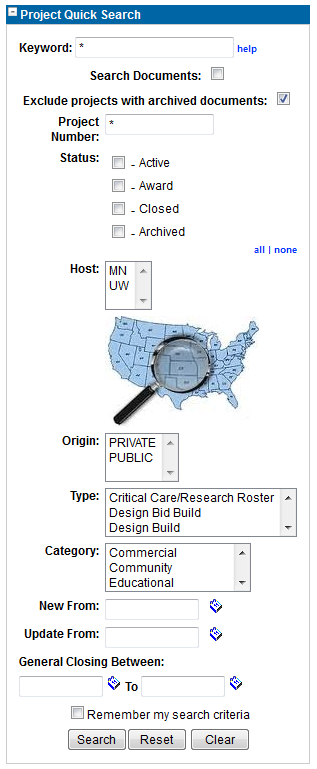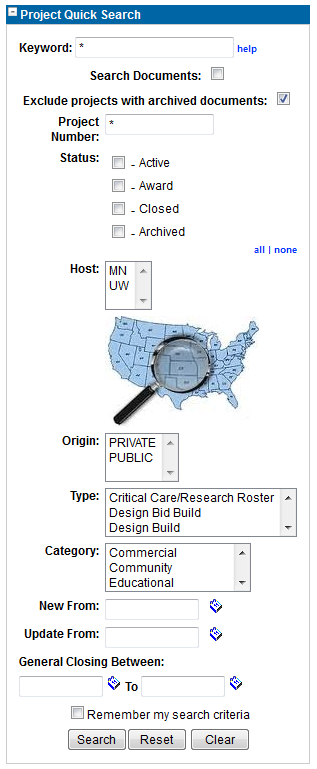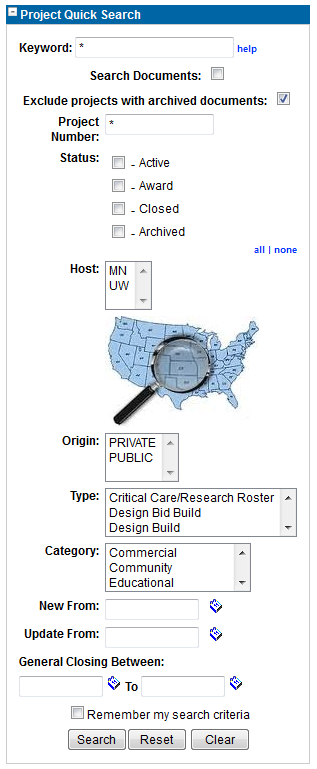 |
Keyword
Enter in a word or phrase you expect to find somewhere in the Project information. If you are searching for an exact phrase, you may want to put it in quotations ("-") to further refine your results. If you would like to also search for your word within the project documents, check the Search Documents box.
Project Number
If you know the exact project number for the project you are looking for, enter it in this box.
Status
As projects move from being Active to Archived, their Status is updated to allow for more accurate searching. Check all the Status' you would like the system to search.
Host
Each Agency that provides the planroom with content has their own Host listing. If you know the Agency you would like to find a project for, select them from this list. You may select more than one by using the CTRL key on your keyboard.
County Map
To filter your search results by geographical region, you can click on the interactive map and select the counties you would like included.
Origin
The Origin will allow you to refine your search by the how the funding is provided for the project, typically Private or Public
Type
Every project in the system is given a type, if you are interested in a specific type of project, select it from the list.
Category
Every project in the system is given a category, if you are interested in a specific type of project, select it from the list.
New From
If you would like to filter your search results by when the project was added to the planroom, enter in that date here using the Calendar icon.
Update From
If you would like to filter your search results by when the project was last updated, enter in that date here using the Calendar icon.
General Closing Between
If you are looking for projects that have closing dates in a specific range, enter those dates here using the Calendar icons.
|