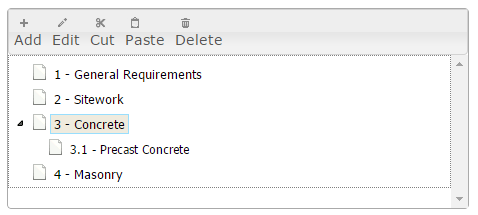
Within your Addres Book, you have the ability to categorize your contacts with a custom set of codes. If you import data into the Address Book, any codes included in your import spreadsheet will automatically be added to this list, but you also have tools that allow you to manually add, remove or edit the codes.
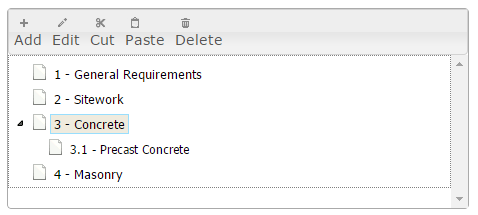
To add a new code, click Add at the top of the table and type your new description in the field that pops up. If you would like the new code to be a sub-category of an existing code - for example, Precast Concrete in the image above), simply Drag-and-Drop the sub-category (Precast Concrete) into the parent category (Concrete).
Double clicking on a code will re-open the naming window for you to edit the title.
Click on an entry once and use the Delete button to remove that code - deleting a code will also remove it from any Address Book entries that use that code.