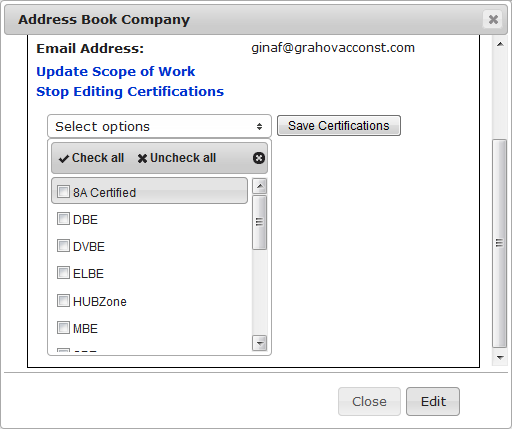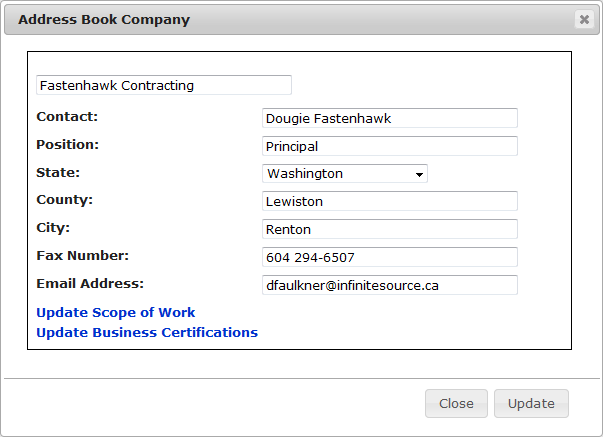
All of the contacts in your Address Book are fully editable by the users within your company profile. Any changes you make to entries here will not affect the Directory information.
Clicking on a company name in the Address Book will open their profile for you to view and make modifications.
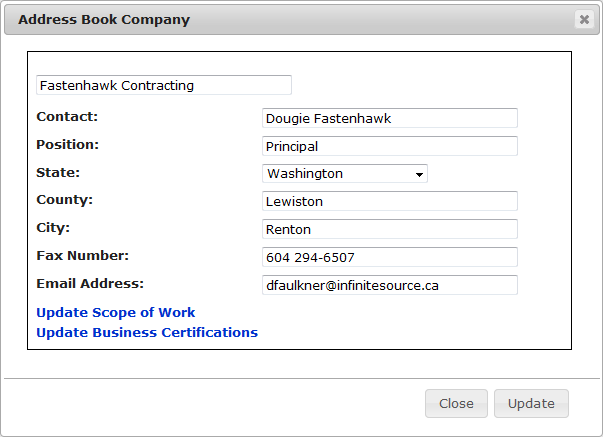
Click Edit in the bottom right corner to allow for the information to be modified. You will then be able to add, delete or modify the information in the fields displaying. Click Update to save your changes.
If you would like to make changes to the Scope of Work listed for this company, click on the Update Scope of Work link at the bottom of the window. Use the tree of check boxes to select the Scope of Work you would like to use when filter your contacts to find this contact. Once done, click Update and you will be brought back to the company profile. If no further changes need to be make, click Close.
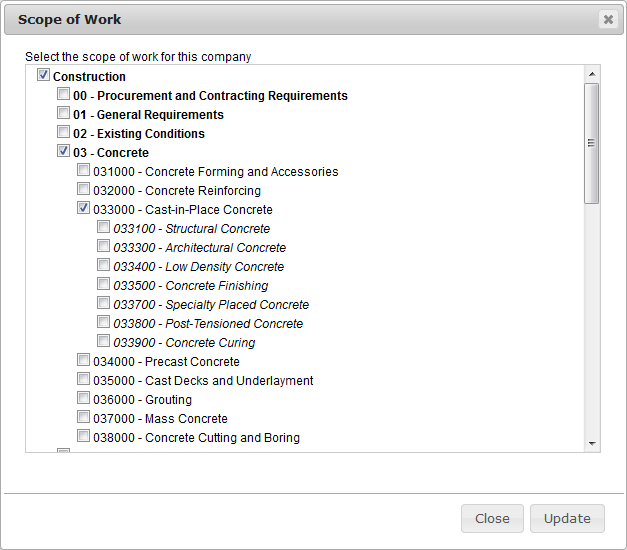
If you would like to make changes to the Business Certifications listed for this company, click on the Update Business Certifications link at the bottom of the profile. It will open the box as shown in the image below for you to add, remove or modify the selections. Once you are happy with the selected Certifications, click Save Certifications.