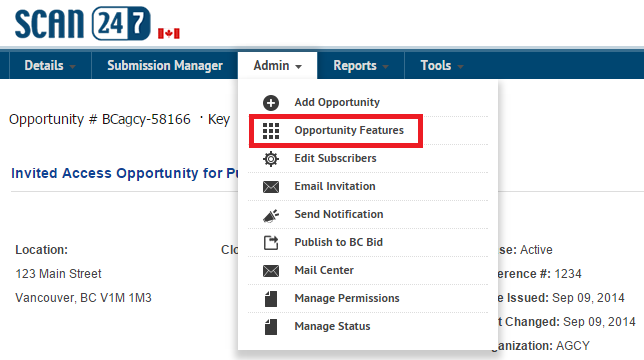
The first step when creating a new opportunity is to determine which features you would like to activate. If you would like to modify your selection, select Opportunity Features from the Admin Menu.
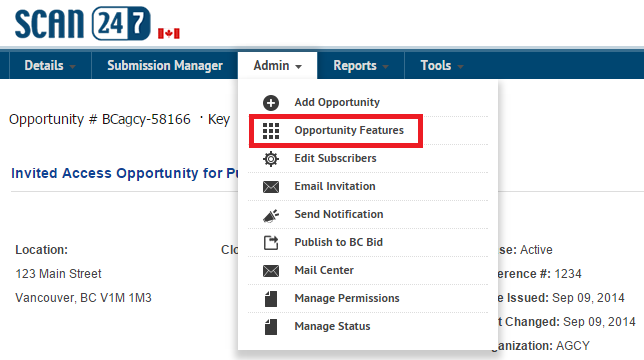
A new window will open and you can update the Features for this Opportunity. Use the checkboxes next to each feature and click Submit to save your changes.
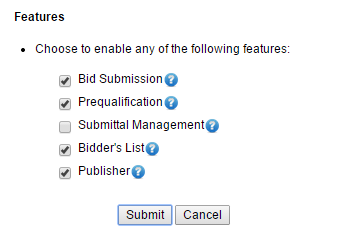
Opportunity Features
Bid Submission - The integrated online submission software is secure technology that streamlines the submission process while reducing the risk of errors and non compliant bids. Automatically tabulated results are available immediately eliminating the risk of transposition errors. There are 3 customizable form options available: Prime Bids (including RF(x)'s), Supply and Prequalification.
Prequalification - A complete and secure online form is created and made available to prequalifying contacts. The instant the process is completed you receive a detailed report containing all of the required information, schedules and attachments.
Submittal Management - Completely organize and streamline the management, review and tracking of construction project submittals. Everyone can easily access documents to complete their review and know where others are in the process.
Document Takers List - Your SCAN 247 Opportunity can automatically generate a Document Takers List. When someone downloads, prints or orders documents, they will be immediately added to this publicly available list.
Publisher - If your Opportunity is for construction and is open to the public, you have the option of Publishing it to your local Construction Association's online planroom.