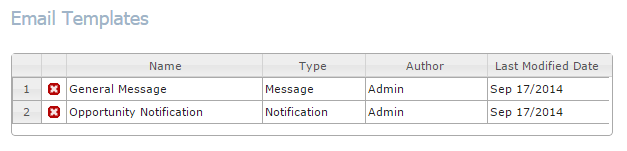
When choosing to start from a template, you will see the following page. Every account will have a few standard templates to start. You may also have some templates you or your colleagues saved.
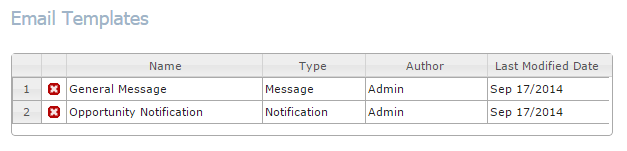
Click the red ![]() to delete the Template. Click on a Template Name to open a new message from the template. For example, the General Message template could look like this:
to delete the Template. Click on a Template Name to open a new message from the template. For example, the General Message template could look like this:
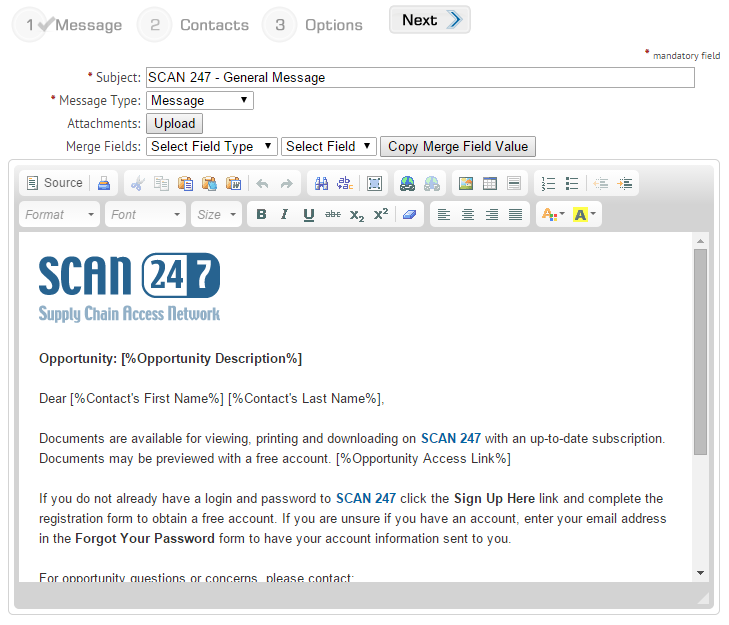
All of the fields in the template are editable. Add, delete or revise any of the text, images or attachments. For more details on mandatory fields, attachments and merge fields, refer to the New Message instructions.
Next Step: Contacts