With your message written and recipients selected, step 3 provides you with a few final options before hitting Send.
The page is broken into 2 parts:
Every recipient from the directory has set their preference for either email or fax communication. Your Address Book entries are defaulted to email, unless only a fax number is listed in their profile.
The All Email and All Fax buttons at the top of the page will allow you to change the settings for this message for all of your recipients.
![]()
![]()
NOTE: If sending fax messages, there is a $0.10/page fee and you will be required to pre-purchase the fax pages. Any fax pages that are not delivered successfully to the recipient will be reimbursed to your account. For full instruction on purchasing fax credits, click here.
If you do not want to change the settings for all of your recipients, you can use the Recipient List at the bottom of the page and click the radio button under the Fax and Email columns to update one line at a time.
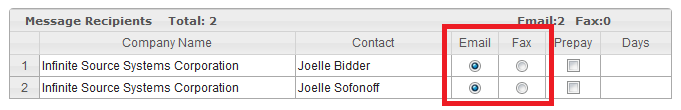
When you are finished setting your message options, click Send at either the top or bottom of the page. The Mail Center will refresh and will display the sending progress of your message.