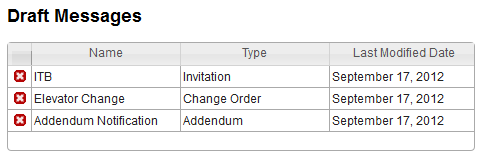
When choosing to start from a draft, you will see the following page. Drafts can be saved by anyone within your company and they are saved per-opportunity. You will not have access to drafts created on another opportunity.
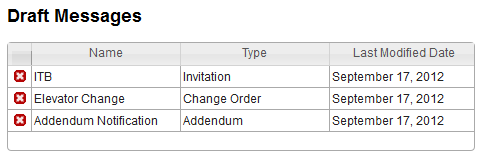
Click the red ![]() to delete the Draft. Click on a Draft Name to open the message. You can then continue where you left off.
to delete the Draft. Click on a Draft Name to open the message. You can then continue where you left off.
Step 1: Message
Step 2: Contacts
Step 3: Options & Send