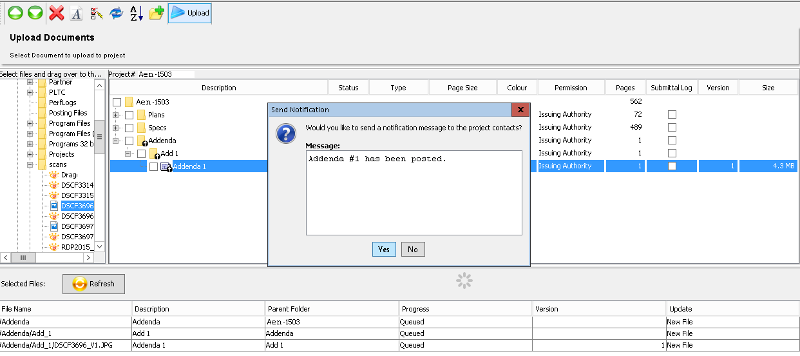
If you have added new documents to an opportunity (ie: an addendum or new version of an existing document) it is important to keep your vendors up to date with the latest changes.
The File Manager will prompt you to send an email to all Document Takers and will give you the option to include a custom message in the system generated email. Simply click Ok and leave the text box blank to send the generic email, or add in your custom text to be included in the message.
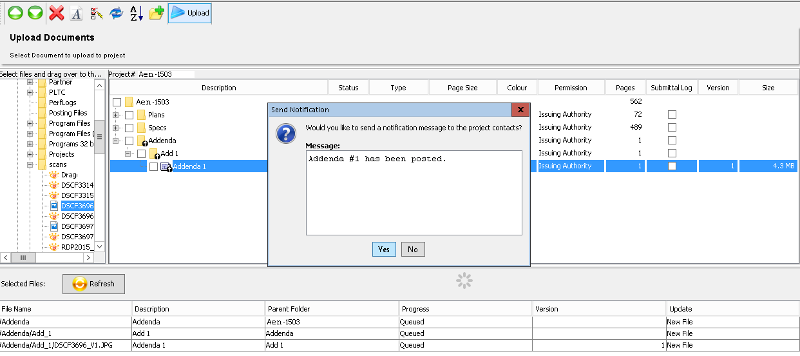
You can also send a quick notification through the Mail Center or your own mail system telling everyone about the new documents you posted is you would prefer a more customized message.
Click Here for detailed instruction on using the Mail Center.
 Re-sequence Folders and Documents
Re-sequence Folders and Documents
Deleting Folders or Documents
Rename Folders or Documents
Update Permission Level, Receipt Request or Color
Testing the Documents