When your Digital Signature Verification is complete, you will be brought to the Bond Detail Sheet. This is where you will create, sign, seal and issue your bond. There are 3 options for creating your Online Bond - Infinite Source, Xenex or Mobile Bonds. If you choose to use Xenex or Mobile Bonds, use the appropriate button on the right side of the page, and skip to Using Xenex or Mobile Bonds. If you choose to use Infinite Source, continue with confirming Power of Attorney.
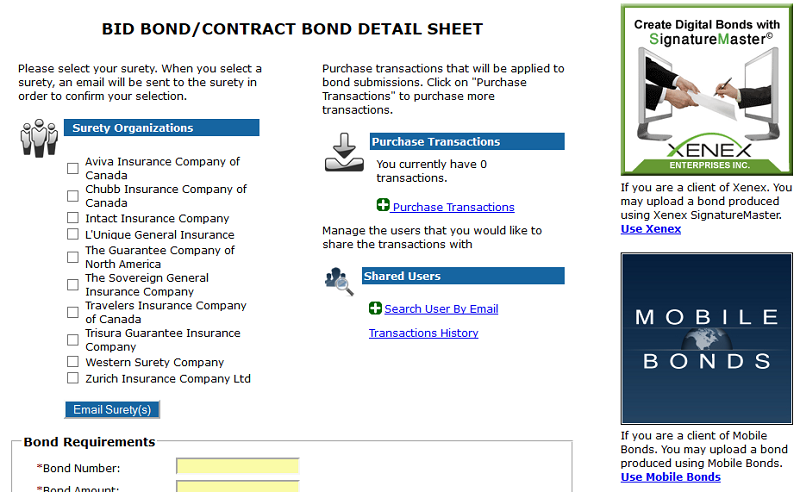
If this is the first bond that you have created using the Infinite Source system, the first step will be to confirm Power of Attorney (POA) from the Surety(s) you represent. Read through the Surety Organizations list at the top of the page and place a checkmark next to any that you hold POA for.
With the Surety(s) checked, click the Email Surety(s) button below the list. Each surety you selected will be updated with (Pending) after their name. Once they have approved your request, you will see (Approved).
If you hold POA for a surety that is NOT listed, have your surety contact Steve Sulpher of Infinite Source at 1-866-294-6557 ext 109 or by email at ssulpher@infinitesource.ca to be added to the list.
Next Step: Purchasing Seal Transactions
Other Bonding related help pages: