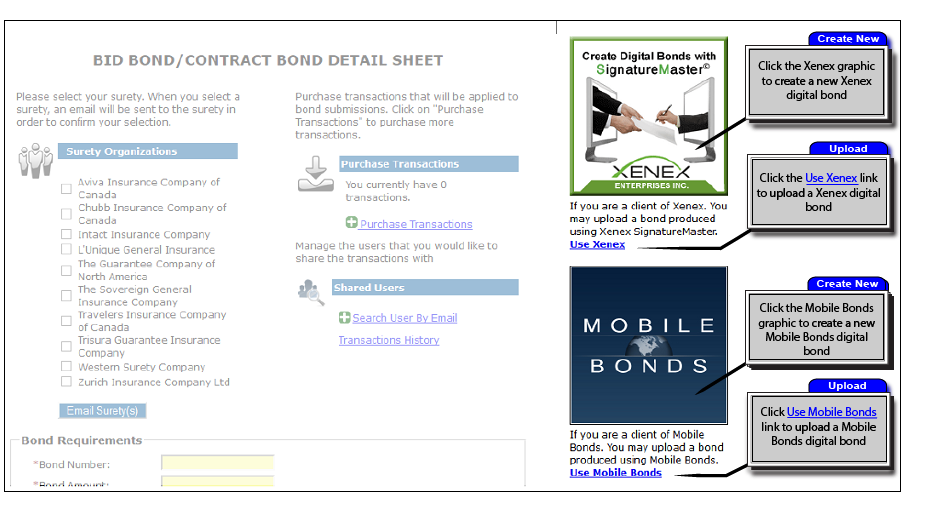
OVERVIEW OF THE PROCESS
1. Create the Bond outside of the Infinite Source System (Fig. 1)
- Click Xenex or Mobile Bonds Image
- Create your bond
2. Download your verified bond to your computer
3. Upload your verified bond to the Infinite Source Bonding System (Fig. 1)
- Click corresponding USE Xenex or USE Mobile Bond
- Locate verified bond and select OK
- Confirm bond name is correct and select Upload Bond
- Click on View Bond to review the document before issuing it. (Fig. 2)
- If satisfied, click Issue Bond (Fig. 3)
- The bond will be issued and client notified
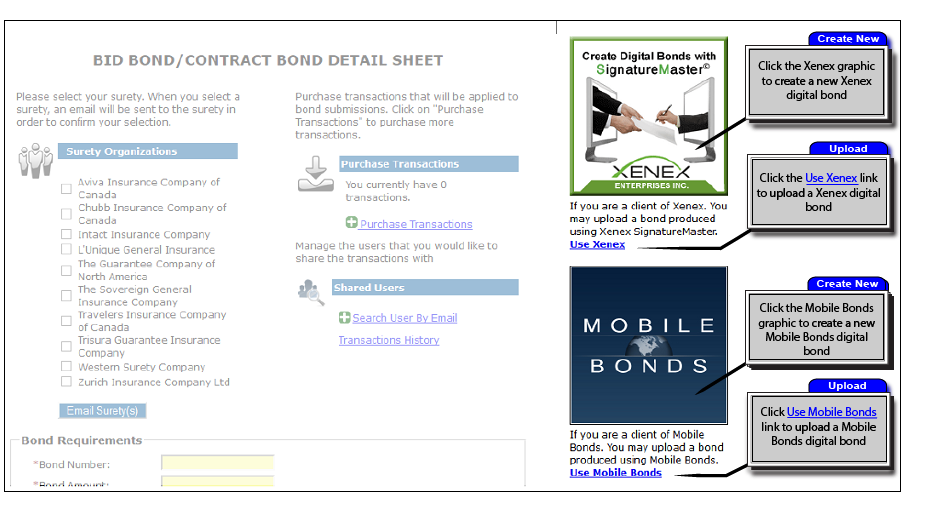
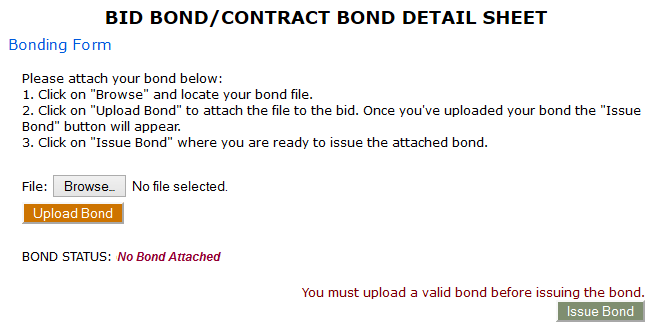
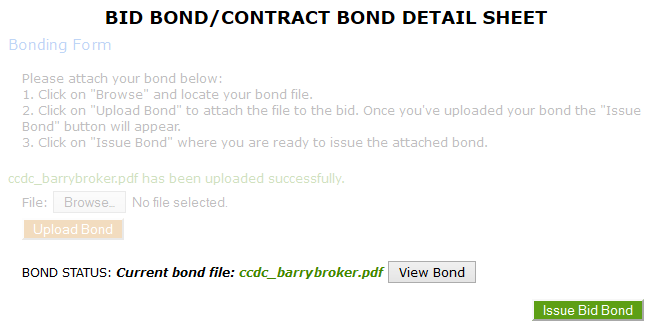
Other Bonding related help pages: