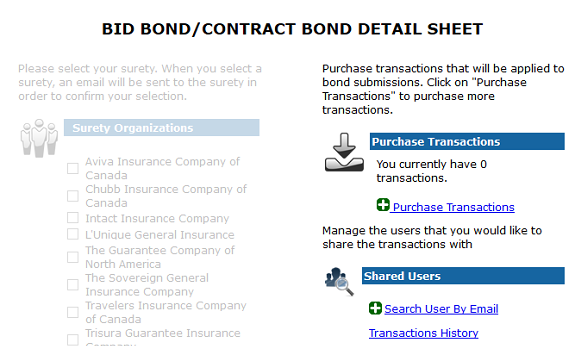
Before you are able to issue a bond, you must have transactions in your account. You will see your current transaction status in the top right corner of the Bond Detail Sheet. Each time you issue a bond, one transaction will be taken from your account.
If you do not have any transactions, click the Purchase Transactions button. If there is another Broker in your firm that has already purchased transactions and would like to share them with you, click on the Search User by Email link under Shared Users to find their account and link the transactions.
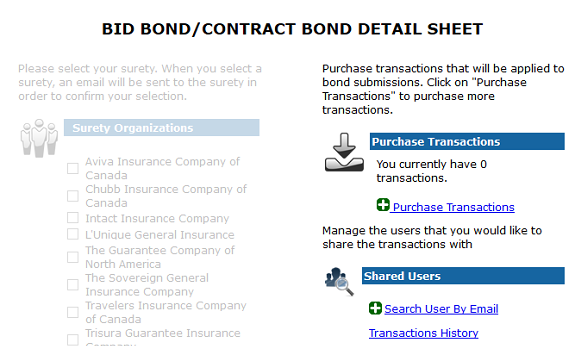
In the new window, select how many transactions you would like to purchase and click checkout. This will bring you to a credit card transaction where you can complete your purchase.
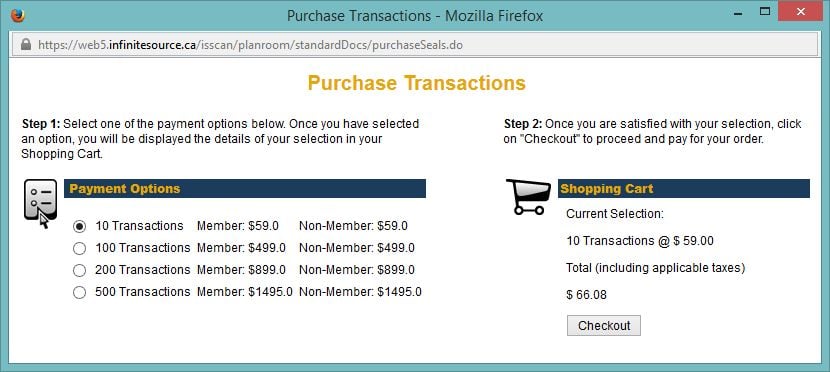
When you go back to the Bond Detail Sheet, you will see your transaction count reflect your purchase.
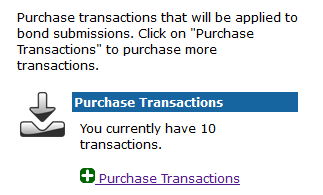
Next Step: Create and Sign the Bond
Other Bonding related help pages: