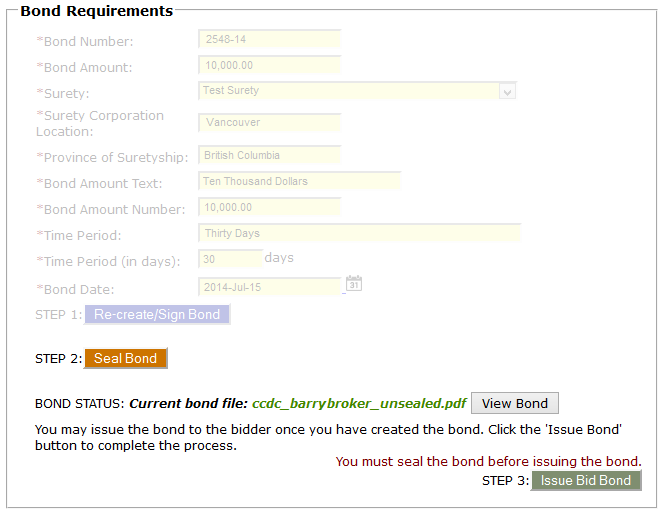
When you are happy with the bond you have created (verify using the View Bond button), the next step is to place your seal on the bond. At the bottom of the Bond Requirements form, click on the Seal Bond button.
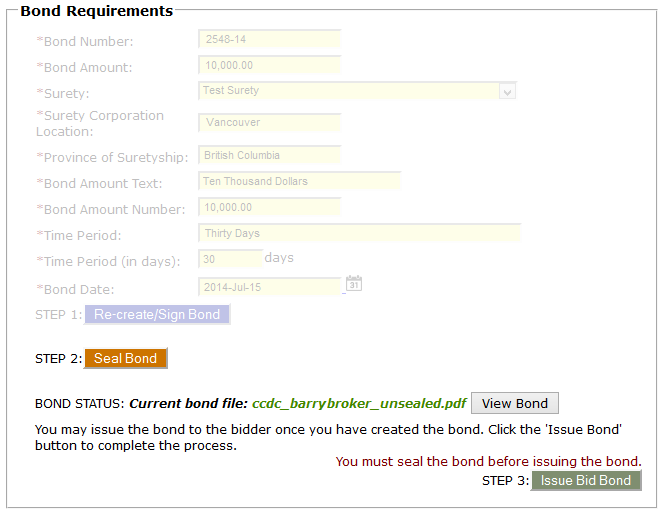
With the bond sealed, click View Bond again and you will now see the seal added beside your digital signature.
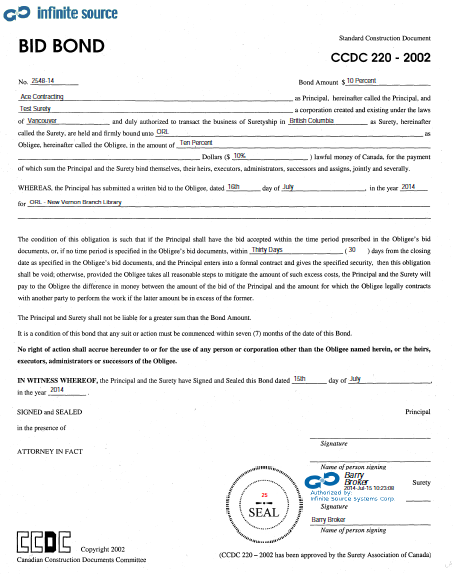
Next Step: Issue the Bond
Other Bonding related help pages: