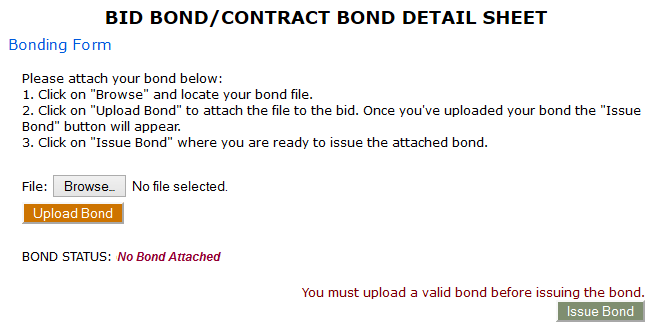
If you are already familiar with using Xenex or Mobile Bonds, you can continue to use them rather than using the Infinite Source bonding process. For both Xenex and Mobile Bonds, the bond is created outside of the online system and is then uploaded once created, signed and sealed.
When the bond is ready to be issued, click on the Use Xenex or Use Mobile Bonds link on the right side of the Bond Details Sheet. The top section of the page will change to allow you to upload your prepared bond.
Click on Browse to locate the bond and click Upload Bond.
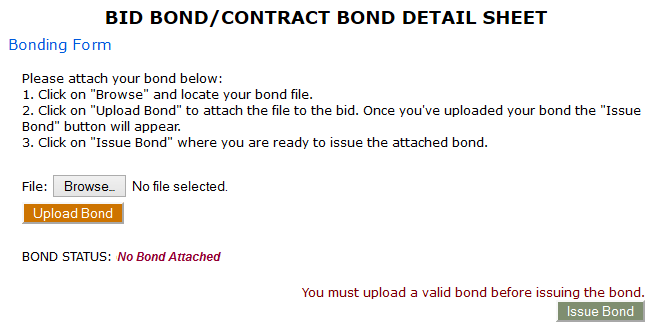
With your valid bond uploaded, click on View Bond to review the document one more time before issuing it. When you are ready to issue the bond, click Issue Bond.
NOTE: Issuing the bond requires a transaction. If you do not have any remaining transactions, you must purchase some. For detailed instructions on purchasing transactions, go to Purchasing Seal Transactions.
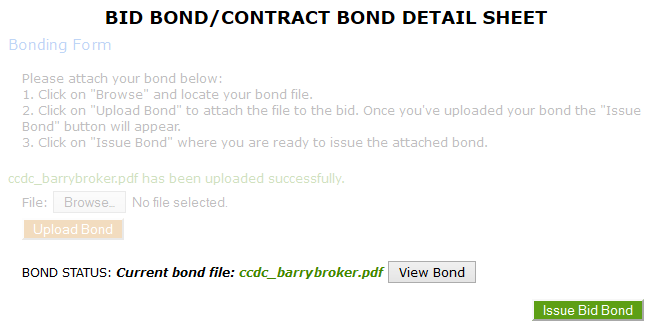
Other Bonding related help pages: