Once you are sure that the bond you have generated is correct, it is ready to be issued. Once issued, you will not be able to make any changes to the bond or submit a new bond without your client sending a new bond request.
NOTE: Issuing the bond requires a transaction. If you do not have any remaining transactions, you must purchase some. For detailed instructions on purchasing transactions, go to Purchasing Seal Transactions.
Click Issue Bond.
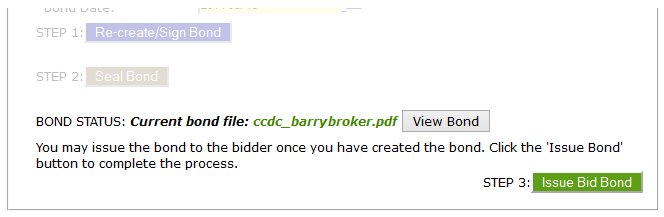
The Bond will be instananeously issued to your client's Online Bidding account and they will receive a system generated email notifying them that the Bond is available and ready to be signed. You will also receive an email confirming that the bond was successfully issued. Once the bond is fully executed with the remaining signature and seal, you will receive another email with a link to view the complete bond.
Other Bonding related help pages: