If you have never used the Online Bonding System, you will be propmted to create and verify a new account. Complete the Registration Form displayed - All mandatory fields are highlighted in yellow.
The email address and phone number given will be contacted in the next step to confirm they belong to you. Please ensure you have immediate access to receive a verification message from both. If your office phone is answered by a receptionist, please inform them that an automated call is going to be placed and have them record the verification code (3-digits) provided in the call.
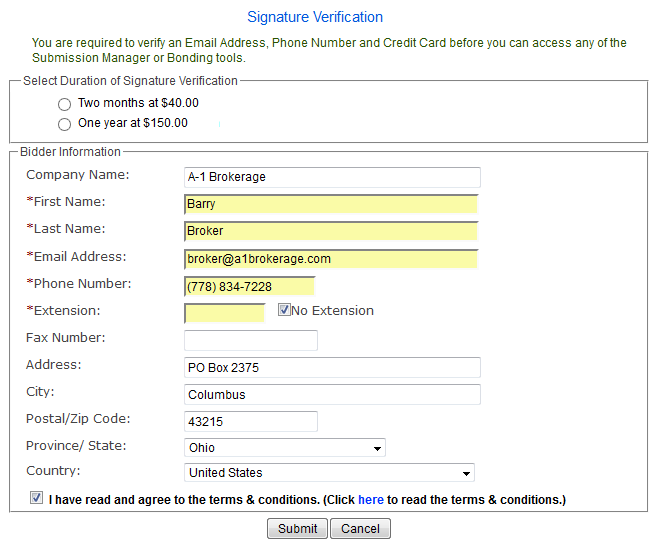
NOTE: When providing your phone number, DO NOT enter the country code. The system will automatically enter it based on the country you select in the address section.
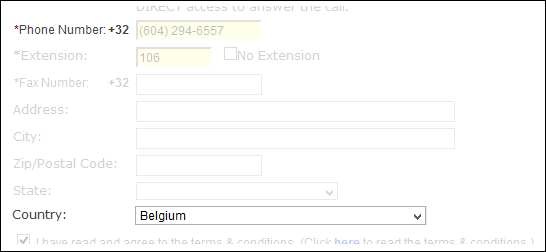
Next, fill in your Credit Card information to pay for you Digital Signature Verification. NOTE: this verification is valid for any bond you issue through Online Bidding for the time period you select.
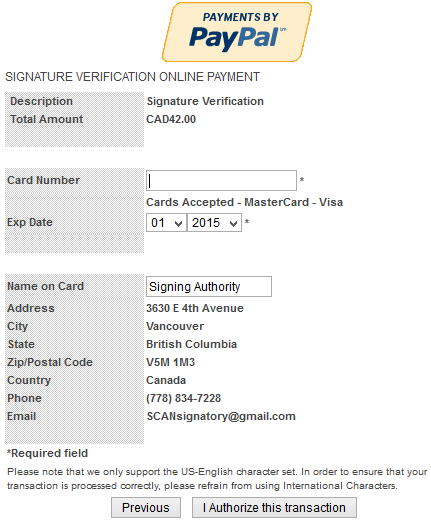
An onscreen receipt will provide details of your credit card purchase. The receipt will also be sent to the email address provided. When you click continue, the verification email and phone call will be activated.
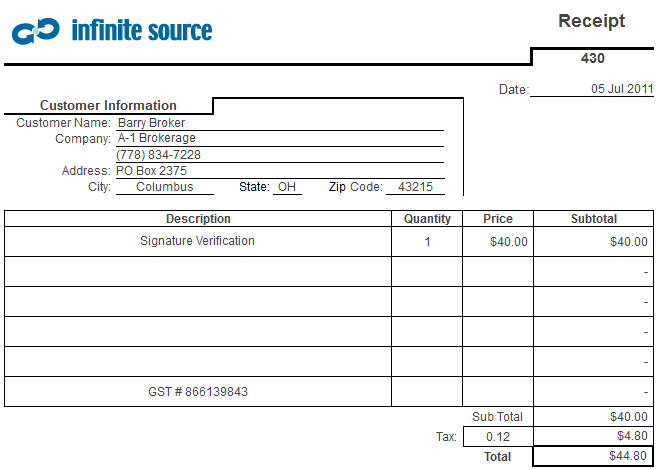
Enter the Phone and Email verification codes into the corresponding fields and click Submit. If you do not receive the codes, or the information you provided is incorrect, use the ‘click here’ links at the bottom of the window.
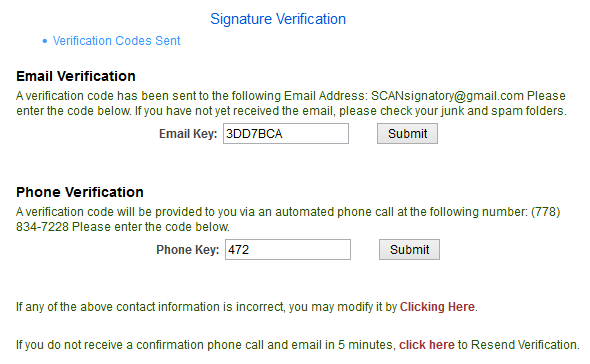
Once both verification numbers are submitted, you will be given an Verification Number both onscreen and via email. Make sure you keep this number, you may need to provide it on future bonds and to renew your Digital Signature Verification when it expires.
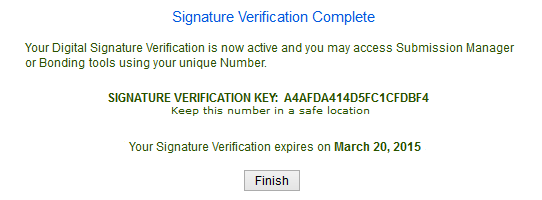
Next Step: Requesting Power of Attorney
Other Bonding related help pages: