Step 2 - Contacts
Step 2 of sending a message is to determine your recipient list. On your first message, i.s. on demand gives 4 options for choosing your recipients:
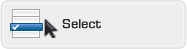
- Select message recipients from your company Address Book or the i.s. on demand Directory
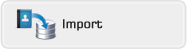
- Import companies and contacts from a spreadsheet. Use the DataWizard to map your data into your Address Book.
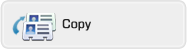
- Copy the Project Contacts list from a previous project using the i.s. on demand project number.
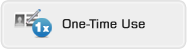
- Manually enter the recipient's contact information.
On all subsequent messages, you will get a fifth option, Projects Contacts, where you can choose from contacts you have previously communicated with.

- Select message recipients from a list of contacts you have previously communicated with and/or contacts who have accessed your project.