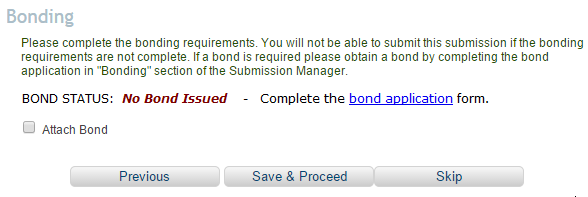
The bonding section of the bid is completed by signing and attaching a bond. In order to attach a bond with your bid you must first obtain a bond using the Bond Application tool. You can skip this step and save your bid form as a draft while you apply for bonding. Once you have a bond, you can come back to this step to sign and attach it to your bid.
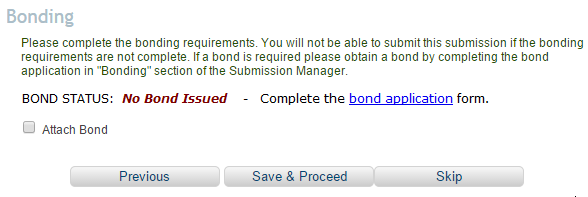
Once your bond has been signed, sealed and issued by your Bonding Agent, it will need to be signed and attached to your online submission. If you are an authorized signatory for your firm, you can sign and attach the bond from this page or from the Bond Application form. If you are not an authorized signatory, you would have entered the signatory's email address on the bond application form for them to sign prior to you receiveing the bond to attach to your bid.
If the bond is not yet signed when you get to this page of the bid form, click the Sign button to place your digital signature on the bond. Once signed, click View Bond to ensure the document is accurate prior to attaching it to the submission. If all of the information and signatures are correct, check the box next to Attach Bond then click Save and Proceed.
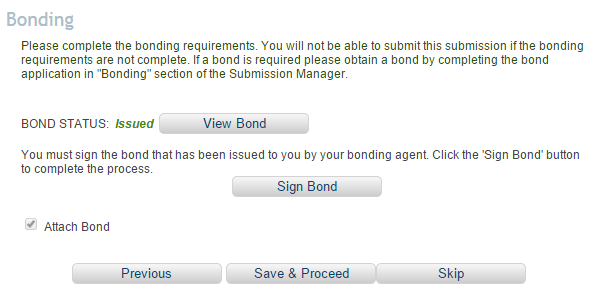
Other Online Submission related topics: