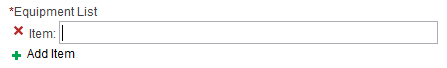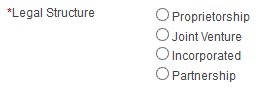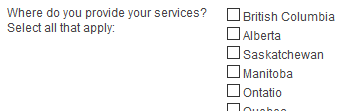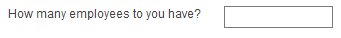FlexForm Questions
Note: FlexForm is the new name for Open Ended Questions
The FlexForm Questions are divided into Sections by the Administrator. Each section will have it's own page of questions for you to answer.
Each Question has a Description displaying the Question/Description/Instruction/etc. To the right, you will see the requirements for your answer. There are 9 different types of answers you can be asked to submit:
- Text: This will provide you with a simple text box to write your answer. The Characters Remaining will count down as you type and you will not be able to go over the limit set for that question.
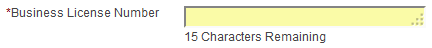
- Yes/No: These questions will provide you with 2 radio buttons Yes and No. You will choose one of these as your answer.

- List: With the List question type, you will be provided a question, description or instruction and then you will have a text field to provide your first list item answer and a + Add Item button to add more lines to your list. Use the Add Item button as many times as is necessary to complete your list. Use the x to delete a list item.
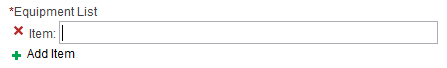
- Multiple Choice: You will be provided a number of options to choose your answer from. Choose one of the available choices as your answer.
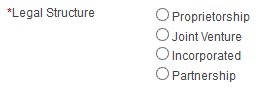
- Multiple Choice Multi-Answer: You will be provided a number of options to choose your answer(s) from. Place a checkmark in as many boxes as necessary to fully answer the question.
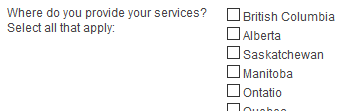
- Numeric: The numeric question type will require you to provide an answer only consisting of numbers (one decimal is acceptable). No text, characters or negative numbers will be accepted.
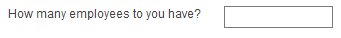
- Price: The price question type will require you to provide a numeric answer. No text, characters or negative numbers will be accepted.
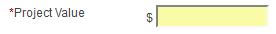
- Date: The date question type will require you to select a date from a calendar. Click the Calendar icon next to the answer field and use the navigation buttons to choose the appropriate date. No additional information may be typed into the answer field.

- Attachment: The attachment question type will require your respondents to provide you with a numeric answer. No text, characters or negative numbers will be accepted.

Other Online Submission related topics: