
If you selected to specify Cash Allowances that you require from your bidders, you will enter them on this page. Choose the locked section it pertains to and type in the description of each Cash Allowance you have. Click on the + Add Cash Allowance button for an additional price. Click on the x to delete that price.
The Amount and Include/Exclude from bas bid fields are all optional. Any information you enter here will be un-editable by the bidder. Any fields left blank will be a required field for the bidder to complete prior to submitting their bid.

If you selected to specify Cash Allowances that you require from your bidders, you will enter them on this page. Type in the description of each Cash Allowance you have. Click on the + Add Cash Allowance button for an additional price. Click on the x to delete that price.
The Amount and Include/Exclude from bas bid fields are all optional. Any information you enter here will be un-editable by the bidder. Any fields left blank will be a required field for the bidder to complete prior to submitting their bid.
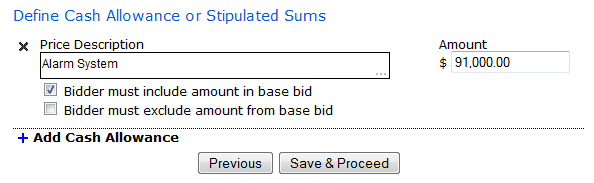
Other Prices to Define
Once you have finished creating/editing your bid form, the last page will allow you to Save the Form