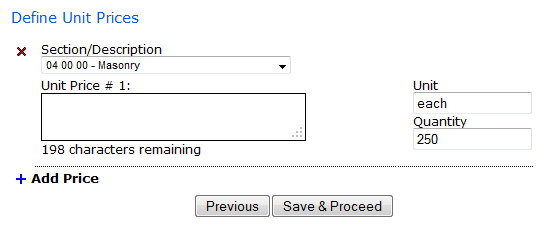
If you selected to specify Unit Prices that you require from your bidders, you will enter them on this page. Choose the section it pertains to and type in the description of each Unit Price you have.
The Unit and Quantity fields are optional. If you provide this information, the bidder will only indicate the price per unit. If you leave these fields blank, the bidder will be required to indicate the Unit, Quantity and Amount per unit. The form will automatically calculate the total price based on the amount and quantity.
Click on the + Add Price button for an additional price. Click on the x to delete that price.
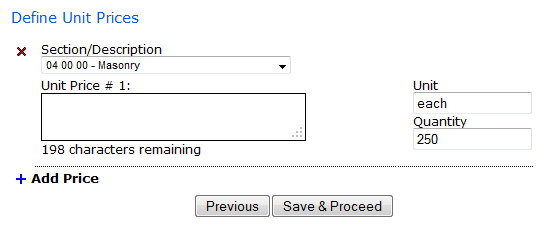
If you selected to specify Unit Prices that you require from your bidders, you will enter them on this page. Type in the description of each Unit Price you have.
The Unit and Quantity fields are optional. If you provide this information, the bidder will only indicate the price per unit. If you leave these fields blank, the bidder will be required to indicate the Unit, Quantity and Amount per unit. The form will automatically calculate the total price based on the amount and quantity.
Click on the + Add Price button for an additional price. Click on the x to delete that price.
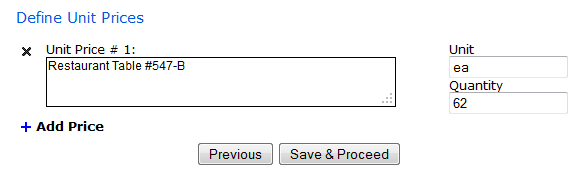
Other Prices to Define
Once you have finished creating/editing your bid form, the last page will allow you to Save the Form