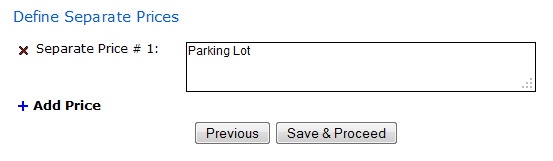
If you selected to specify Separate Prices that you require from your bidders, you will enter them on this page. Type in the description of each Separate Price you have. Click on the + Add Separate Price button for an additional price. Click on the x to delete that price.
For each Separate Price you list, the bidder will have to enter a Bid Amount and whether the amount is Added To or Deducted From the base bid. They also have the option to leave the Bid Amount field blank and choose Not Applicable or No Change to the base bid.
They will do this for each section they have selected to bid on. For example, if the bidder is bidding on 3 sections, they must specify a price for each section.
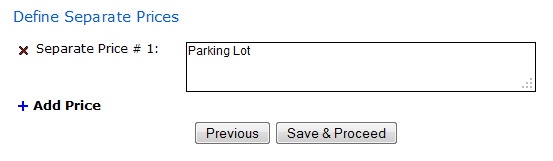
Other Prices to Define
Once you have finished creating/editing your bid form, the last page will allow you to Save the Form