Go to the bottom right side of the screen and click the arrow. Look for the BridgeChecker icon and right click.
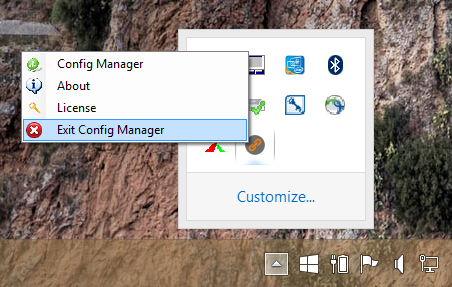
Select the Exit Config Manager option to close BridgeChecker.
Note: Closing the BridgeChecker Configuration Manager does not prevent the program from functioning. The BridgeChecker service is running in the background to perform enable/disable actions at all times.