To configure and/or change custom settings for operations, launch BridgeChecker.
Note: If BridgeChecker is installed, the service is already running in the background with the preset options. Launching BridgeChecker allows the user to open the Config Manager and change those settings.
Go to the bottom right side of the screen and click the arrow. Look for the BridgeChecker icon and right click.
Select the Config Manager option in order to access the settings for BridgeChecker.
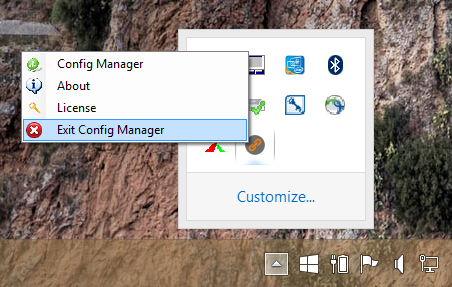
Note: BridgeChecker must already be running for the icon to appear.
Unless the password was previously changed, the default password is: 123
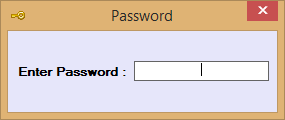
- Introduction
- Installation
- Known Issues
- > Managing BridgeChecker
- Policy & Adapter Settings
- BridgeChecker Policy Settings
- System Adapter List
- Options
- Adapter List
- Add New Adapters
- Options
- Licensing BridgeChecker
- Exit Configuration Manager
- Additional Installation Options
- Microsoft Group Policy
- Using ProgramData File to Duplicate Configuration
- Using Microsoft Msiexec
- Sample Command