Go to the bottom right side of the screen and click the arrow. Look for the BridgeChecker icon and right click.
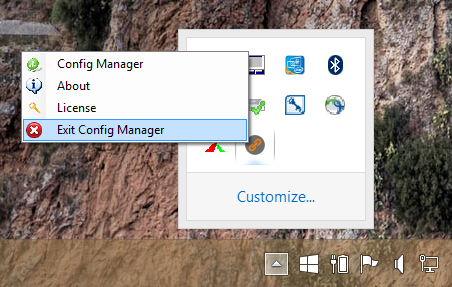
Select the License option to enter the registered License for BridgeChecker.
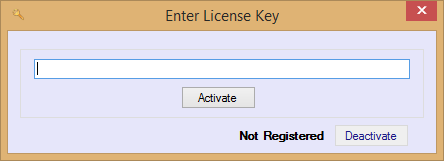
Select Activate to register BridgeChecker.
Go to the bottom right side of the screen and click the arrow. Look for the BridgeChecker icon and right click.
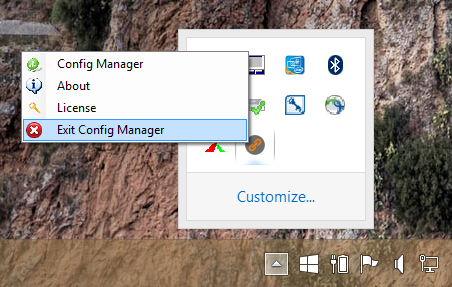
Select the License option to enter the registered License for BridgeChecker.
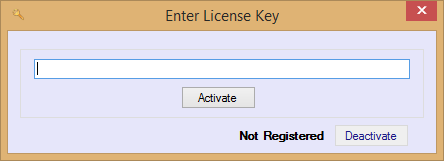
Select Activate to register BridgeChecker.